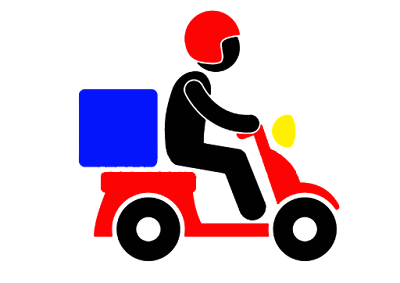Email is one of the best things that happens in our life, with email we could share documents, news, photo, file, etc. In ecommerce email is also have important roles. With email we could follow up customers who registered for our newsletter, send them invoice, and others great stuff that we have.
Setting up an SMTP in prestashop is easy if you know how to do it. Here, I'll show you how to setup SMTP in your prestashop if you`re using gmail. If you are wrong when inputing the SMTP credentials, you will have error message like this :
Here is the gmail setting in prestashop.
1. On your gmail account enable smtp and imap AND enable "allow less safe apps"
2. On your prestashop Backend -> Advanced Parameters -> Email:
There you go. Please give it a try.
Setting up an SMTP in prestashop is easy if you know how to do it. Here, I'll show you how to setup SMTP in your prestashop if you`re using gmail. If you are wrong when inputing the SMTP credentials, you will have error message like this :
Error: Please check your configurationLooks bad huh ? To correct the error above, please try the following :
The SMTP connection failed to start [smtp.gmail.com :25]: fsockopen returned Error Number 0 and Error String 'php_network_getaddresses: getaddrinfo failed: Name or service not known'
Here is the gmail setting in prestashop.
1. On your gmail account enable smtp and imap AND enable "allow less safe apps"
2. On your prestashop Backend -> Advanced Parameters -> Email:
Mail domain name: leave this box empty
smtp server: smtp.gmail.com
smtp username: your individual username (= your full gmail-address like XYZ@gmail.com)
smtp password: your individual password (= your Gmail login password)
encryption: SSL enabled
Port: 465
There you go. Please give it a try.